Printing & Artwork Tips
At GoPromotional, we appreciate that not all our clieints have access to their own designer to prepare their artwork. That's why we have our own dedicated team of professional graphic designers, here on hand to work closely with you to ensure that your logo and message are reproduced to the highest of standards on whatever products you choose.
Explore this page to find out more about preparing your artwork, and how our process works to ensure your finished promotional items are truly eye-catching!
Navigate our artwork tips page
How to Send your Artwork
Digital Files
Simply send your proposed artwork files, along with any specific instructions, through to your dedicated Account Manager's direct email address, this will be detailed on all your correspondence from your initial quotation.
Artwork proofs will then be supplied back to you via email in PDF format, ensuring you can see exactly what we will be producing for you prior to your final sign-off and approval. This will allow you the opportunity to make any final adjustments if necessary, and provides you with that all important peace of mind - it's that simple!
Hard Copies
If for any reason you are unable to send your artwork via email, don't worry you can either fax a copy to us, or simply send it to us in the post and our Artwork Studio will prepare final proofs for you prior to production.
Accepted File Types
Our Artwork Studio have years of experience and can work with almost any form of artwork, either via email or mailed hard copy. Simply send your what you have and we will ensure that everything gets sorted. Please bear in mind though, in order to keep your order moving as quickly as possible, we do prefer to receive artworks as vector based files.
Please note: Simply changing the file name to a vector file extension for example .eps or .ai does not inherently change the actual file format. If you are unsure, simply give us a call and we will talk you through it!
Preferred Vector File Types:
- PDF (Adobe Acrobat)
- - Embed the fonts used or export as generic .eps
- AI or EPS (Adobe Illustrator)
- - Convert text to outlines, embed any linked images
- CDR (Corel Draw)
- - Convert text to curves
Other Accepted File Types:
- DOC, PPT or PUB (Microsoft Office Files)
- - Embed or include fonts
- DOC or DOCX (Microsoft Word Files)
- BITMAPS (.jpg, .tif, .pcx, .gif, .png, .bmp)
Imprint Types
Applique
Separate pieces of fabric are sewn into the product
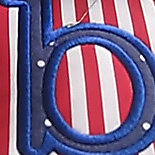
Debossed
The logo is pressed into the surface of the product

Deep Etched
The logo is sandblasted creating a deep frosted finish
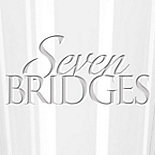
Embossed
The logo is raised onto the surface of the product

Embroidered
Sewing machines stitch the design onto the product

Foil Stamped
Metallic foil resins are applied to the product surface

Full Process Colour
UltraHD technology creates a photographic image

Heat Transfer
The logo is thermally bonded to the product surface

Laser Engraved
The logo is precision laser engraved into the surface

Pad Printed
The logo is applied to the product via a flexible ink pad

Satin Etched
By using acid on the glass it creates a frosted finish

Screen Printed
The ink is pressed through a screen onto the surface

Raster vs Vector Files
Raster Files
A raster file is an image made of hundreds (or thousands or millions) of tiny squares of color information, referred to as either pixels or dots. The biggest downfall to raster images is that they become blurry when enlarged.
Why is this? Well, there are a finite number of pixels in all raster images; when you enlarge a photo, the computer takes its best guess as to what specific colors should fill in the gaps. This interpolation of data causes the image to appear blurry since the computer has no way of knowing the exact shade of colors that should be inserted.
Popular raster file format extensions include:
.jpg, .tif, .pcx, .gif, .png, .bmp
Vector Files
A vector graphic uses mathematical coordinates to draw shapes using points, lines and curves. So whereas a raster image of a 1” x 1” square at 300 dpi will have 300 individuals pieces of information, a vector image will only contain four points, one for each corner; the computer will uses maths to “connect the dots” and fill in all of the relevant missing information. This file type maintains the highest image quality at any size and is the prefered choice for printing logos on to products.
The most professional and popular program for creating and editing vector files is Adobe Illustrator.
Popular raster file format extensions include:
.eps, .ai, .pdf


How to Convert Text to Outlines
If you are working in Illustrator or other similar graphic programs, you will ideally need to convert any text contained within the design to outlines prior to sending the file. This will ensure that your fonts do not get substituted and as such we will be able to keep your artwork exactly as you createed it.
In order to do this, you will need to select the type area and then go up to the menus at the top of the Illustrator program screen, simply click on "Type" and go down to "Create Outlines." Alterntively, and this is generally the quickest way, you can simply select all the elements on the artwork by pressing Ctrl + A and the pressing Ctrl + Shift + O. This will convert any text within the whole document to outlines, then simply save and email the file across to us.
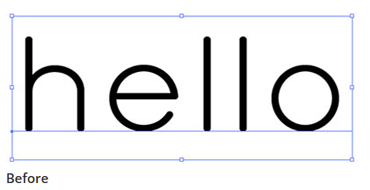
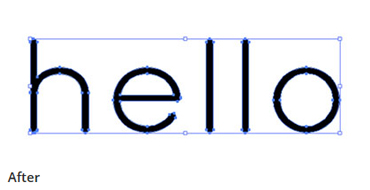
Full Colour Artwork
Resolution
Your file must be at least 300dpi high resolution or saved as a vector file. If your image is below 300dpi, please do not simply increase the resolution. This will result in a very blurry, pixelated image and as such the end product will look poor. Ideally for full colour artwork your file will be 300dpi or higher at exactly the size it will be on the product when printed.
Bleed
The bleed area runs along the edges of your document. You will want to extend any background image or colour all the way to the edge, and slightly beyond it, we would suggest by around 5mm, this will prevent any white borders from showing, especially where products such as paper based products require trimming during the production process.
Web Images
When images are taken directly from an internet website, they are typically 72dpi. This resolution is not high enough for printing purposes. You may also run into copyright restrictions when using web images and therefore we do not recommend using these in your artwork. The only exception to this would be if the image was purchased from a stock photo website at a large resolution and you have understood and agreed their useage rights of such an image.
Pantone Colour Chart
The Pantone colour matching system is created to enable designers to select their preferred colour(s) and describe these as a number (the PMS number) to their appointed printers, who will have appropriate inks to reproduce the required colour as accurately as possible.
With promotional gifts GoPromotional use the same colour chart, however it is important to stress that due to the wide range of materials gifts are manufactured in (metal, plastic, fabric, pvc, earthernware etc.) we cannot guarantee a pantone match although we always endeavour to get as close as possible.
If you are unsure of the colour(s) your logo / message needs to be printed in, please use the chart below - and then simply email your account executive with your selected pantone number(s).
|
|
|
|
|
|
|
||||||||||||||
|
|
|
|
|
|
|
||||||||||||||
|
|
|
|
|
|
|
||||||||||||||
|
|
|
|
|
|
|
||||||||||||||
|
|
|
|
|
|
|
||||||||||||||
|
|
|
|
|
|
|
||||||||||||||
|
|
|
|
|
|
|
||||||||||||||
|
|
|
|
|
|
|
||||||||||||||
|
|
|
|
|
|
|
||||||||||||||
|
|
|
|
|
|
|
||||||||||||||
|
|
|
|
|
|
|
||||||||||||||
|
|
|
|
|
|
|
||||||||||||||
|
|
|
|
|
|
|
||||||||||||||
|
|
|
|
|
|
|
||||||||||||||
|
|
|
|
|
|
|
||||||||||||||
|
|
|
|
|
|
|
||||||||||||||
|
|
|
|
|
|
|
||||||||||||||
|
|
|
|
|
|
|
||||||||||||||
|
|
|
|
|
|
|
||||||||||||||
|
|
|
|
|
|
|
||||||||||||||
|
|
|
|
|
|
|
||||||||||||||
|
|
|
|
|
|
|
||||||||||||||
|
|
|
|
|
|
|
||||||||||||||
|
|
|
|
|
|
|
||||||||||||||
|
|
|
|
|
|
|
||||||||||||||
|
|
|
|
|
|
|
||||||||||||||
|
|
|
|
|
|
|
||||||||||||||
|
|
|
|
|
|
|
||||||||||||||
|
|
|
|
|
|
|
||||||||||||||
|
|
|
|
|
|
|
||||||||||||||
|
|
|
|
|
|
|
||||||||||||||
|
|
|
|
|
|
|
||||||||||||||
|
|
|
|
|
|
|
||||||||||||||
|
|
|
|
|
|
|
||||||||||||||
|
|
|
|
|
|
|
||||||||||||||
|
|
|
|
|
|
|
||||||||||||||
|
|
|
|
|
|
|
||||||||||||||
|
|
|
|
|
|
|
||||||||||||||
|
|
|
|
|
|
|
||||||||||||||
|
|
|
|
|
|
|
||||||||||||||
|
|
|
|
|
|
|
||||||||||||||
|
|
|
|
|
|
|
||||||||||||||
|
|
|
|
|
|
|
||||||||||||||
|
|
|
|
|
|
|
||||||||||||||
|
|
|
|
|
|
|
||||||||||||||
|
|
|
|
|
|
|
||||||||||||||
|
|
|
|
|
|
|
||||||||||||||
|
|
|
|
|
|
|
||||||||||||||
|
|
|
|
|
|
|
||||||||||||||
|
|
|
|
|
|
|
||||||||||||||
|
|
|
|
|
|
|
||||||||||||||
|
|
|
|
|
|
|
||||||||||||||
|
|
|
|
|
|
|
||||||||||||||
|
|
|
|
|
|
|
||||||||||||||
|
|
|
|
|
|
|
||||||||||||||
|
|
|
|
|
|
|
||||||||||||||
|
|
|
|
|
|
|
||||||||||||||
|
|
|
|
|
|
|
||||||||||||||
|
|
|
|
|
|
|
||||||||||||||
|
|
|
|
|
|
|
||||||||||||||
|
|
|
|
|
|
|
||||||||||||||
|
|
|
|
|
|
|
||||||||||||||
|
|
|
|
|
|
|
||||||||||||||
|
|
|
|
|
|
|
||||||||||||||
|
|
|
|
|
|
|
||||||||||||||
|
|
|
|
|
|
|
||||||||||||||
|
|
|
|
|
|
|
||||||||||||||
|
|
|
|
|
|
|
||||||||||||||
|
|
|
|
|
|
|
||||||||||||||
|
|
|
|
|
|
|
||||||||||||||
|
|
|
|
|
|
|
||||||||||||||
|
|
|
|
|
|
|
||||||||||||||
|
|
|
|
|
|
|
||||||||||||||
|
|
|
|
|
|
|
||||||||||||||
|
|
|
|
|
|
|
||||||||||||||
|
|
|
|
|
|
|
||||||||||||||
|
|
|
|
|
|
|
||||||||||||||
|
|
|
|
|
|
|
||||||||||||||
|
|
|
|
|
|
|
||||||||||||||
|
|
|
|
|
|
|
||||||||||||||
|
|
|
|
|
|
|
||||||||||||||
|
|
|
|
|
|
|
||||||||||||||
|
|
|
|
|
|
|
||||||||||||||
|
|
|
|
|
|
|
||||||||||||||
|
|
|
|
|
|
|
||||||||||||||
|
|
|
|
|
|
|
||||||||||||||
|
|
|
|
|
|
|
||||||||||||||
|
|
|
|
|
|
|
||||||||||||||
|
|
|
|
|
|
|
||||||||||||||
|
|
|
|
|
|
|
||||||||||||||
|
|
|
|
|
|
|
||||||||||||||
|
|
|
|
|
|
|
||||||||||||||
|
|
|
|
|
|
|
||||||||||||||
|
|
|
|
|
|
|
||||||||||||||
|
|
|
|
|
|
|
||||||||||||||
|
|
|
|
|
|
|
||||||||||||||
|
|
|
|
|
|
|
||||||||||||||
|
|
|
|
|
|
|
||||||||||||||
|
|
|
|
|
|
|
||||||||||||||
|
|
|
|
|
|
|
||||||||||||||
|
|
|
|
|
|
|
||||||||||||||
|
|
|
|
|
|
|
||||||||||||||
|
|
|
|
|
|
|
||||||||||||||
|
|
|
|
|
|
|
||||||||||||||
|
|
|
|
|
|
|
||||||||||||||
|
|
|
|
|
|
|
||||||||||||||
|
|
|
|
|
|
|
||||||||||||||
|
|
|
|
|
|
|
||||||||||||||
|
|
|
|
|
|
|
||||||||||||||
|
|
|
|
|
|
|
||||||||||||||
|
|
|
|
|
|
|
||||||||||||||
|
|
|
|
|
|
|
||||||||||||||
|
|
|
|
|
|
|
||||||||||||||
|
|
|
|
|
|
|
||||||||||||||
|
|
|
|
|
|
|
||||||||||||||
|
|
|
|
|
|
|
||||||||||||||
|
|
|
|
|
|
|
||||||||||||||
|
|
|
|
|
|
|
||||||||||||||
|
|
|
|
|
|
|
||||||||||||||
|
|
|
|
|
|
|
||||||||||||||
|
|
|
|
|
|
|
||||||||||||||
|
|
|
|
|
|
|
||||||||||||||
|
|
|
|
|
|
|
||||||||||||||
|
|
|
|
|
|
|
||||||||||||||
|
|
|
|
|
|
|
||||||||||||||
|
|
|
|
|
|
|
||||||||||||||
|
|
|
|
|
|
|
||||||||||||||
|
|
|
|
|
|
|
||||||||||||||
|
|
|
|
|
|
|
||||||||||||||
|
|
|
|
|
|
|
||||||||||||||
|
|
|
|
|
|
|
||||||||||||||
|
|
|
|
|
|
|
Legal Notice
PANTONE® and other Pantone, Inc. trademarks are the property of Pantone, Inc. This colour chart is offered to our customers as purely a guide to assist them with colour matching and colour selction for their printed products, and to promote the use of Pantone® Color Matching. GoPromotional Limtied is not affiliated with Pantone, Inc. in any way.
Questions about Pantone colours
If you have any questions or concerns about your colour choice, please contact your Account Manager who will be happy to assist.
Trust Us and you'll be in fantastic company












Winners of the Promotional Merchandise Distributor of the Year Award
Members of the BPMA, Promota, PPIA and The Advertising Speciality Institute












